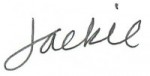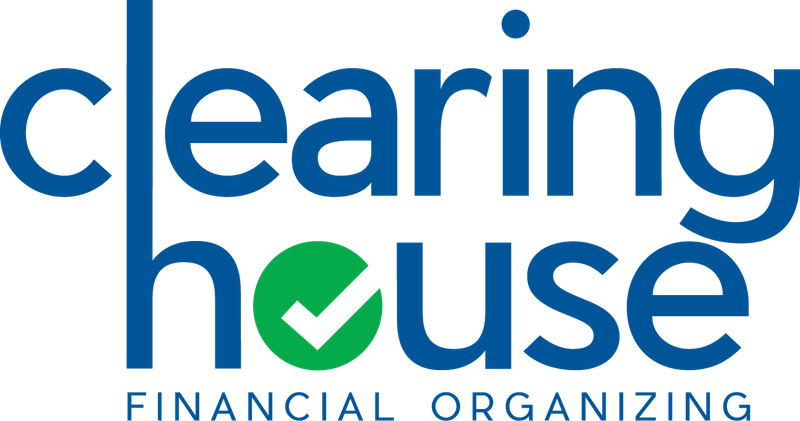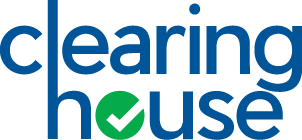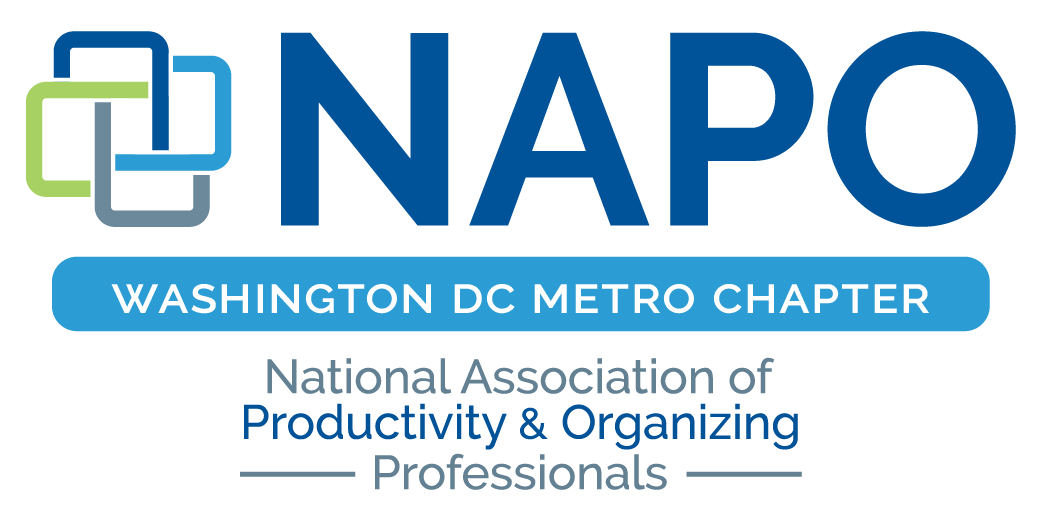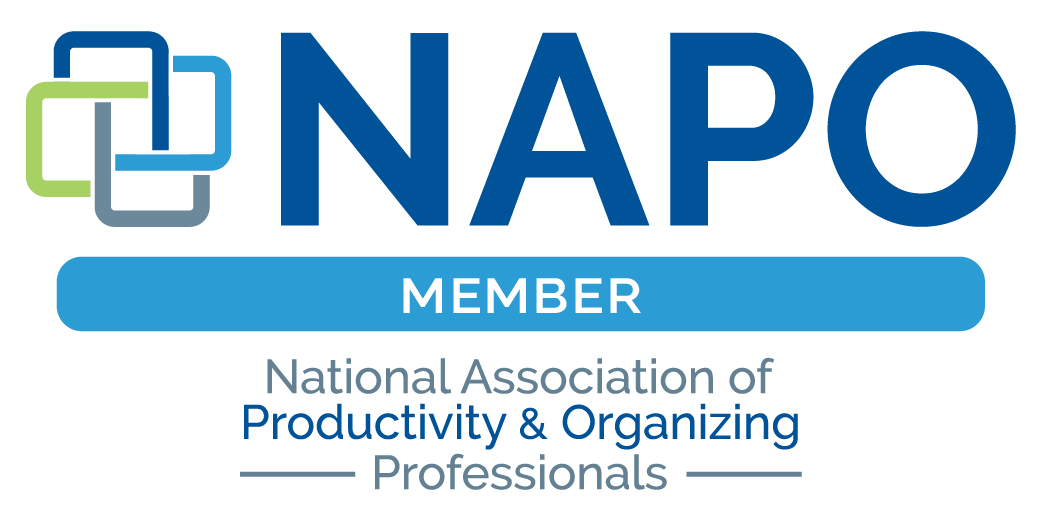No matter your age or stage in life, taking occasional stock of your personal financial life can be helpful for more reasons than just bookkeeping and records management. As our accounts increasingly move to the cloud and to digital management (e-delivery, automatic bill paying, etc.), more households than ever have a hybrid form of account management – straddling paper and electronic resources, which can cause confusion about account status from month to month. This is especially true if a household splits financial responsibilities among its members.
 Creating a personal financial inventory helps bring clarity to your individual financial situation and serves as a baseline for assessing your needs now and in the future. Practical reasons include making it easier to manage accounts, budget or share important information with others.
Creating a personal financial inventory helps bring clarity to your individual financial situation and serves as a baseline for assessing your needs now and in the future. Practical reasons include making it easier to manage accounts, budget or share important information with others.
A personal financial inventory is a list of all the open accounts that support you and/or household members. This includes all financial accounts (income, other assets, expenses and other liabilities, including taxes), insurance accounts, utility and other accounts for support services used to maintain your household or small business (i.e., legal support, home maintenance, subscription services, etc.).
The benefits to completing a financial inventory, and keeping it updated, are numerous:
- Helps you see the financial ‘big picture’
- Documents all important information in one place
- Allows you to easily transfer information to a trusted family member, or fiduciary
- Helps you to streamline account bill paying and maintenance (and can foster delegation of account management)
- Provides quick assessment of account management (i.e., What accounts are on automated bill pay? What does cash flow look like mid-month?)
- Informs the budgeting process (the numbers don’t lie!)
So where do you start, right?
If you’ve never created a list of accounts before, use your current bills as reference and start where you are today. It’s an evolving document, so add to it as you work on your monthly financial tasks to update your inventory as bills and documents come in over the course of a few months, so that everything gets captured. Alternately, you can add information all at once by gathering and reviewing past expenses (paid bills) and monthly financial statements (bank, credit card).
Here’s how:
- Open a spreadsheet program (like Excel) and create a simple table with all expense accounts listed down the rows, and identifying information about those accounts in columns across (i.e, vendor, payment source, due date, amount due, payment method, etc).
- Group accounts by type as you add new rows (accounts like gas, electric, water, etc). This makes it easy to view related accounts as you add data, and to see what you may have omitted upon review (i.e, loans, credit cards, taxes, insurance, medical, household, etc.).
- If you are not comfortable using a spreadsheet program you can make this table in a word processing file, although it’s a bit harder to work with in this format.
- The benefits of a spreadsheet include the ability to easily move information around, and features like sum and sort options. For example you can tally payment amounts by column (for budgeting and cash flow) and/or sort information by column details numerically or alphabetically (i.e., column sort on payment date, or by type of auto payment).
- Also, new sheets can be added to the file to capture other information (like income accounts), keeping it all in one file.
- Create a corresponding table for income accounts (down the rows) to capture monthly income by source and related income source information (across the columns). Column details for an income source can include: name of account holder, expected pay date, expected amount, type of deposit (auto? transfer?), or other details specific to your situation.
Quick Start Tip: With pen and paper, grab your most recent bank statement (checking) and credit card statements. Do a quick review of these and note what accounts you have already set up on auto draft or auto payment terms; these will be listed among your account transactions, including the date and amount.
Establishing this baseline inventory will help you review where you are, highlight what changes can help streamline tasks involved, and help you stay focused on where you want to be.
Having control over the financial big picture also helps reduce stress, and that can only be good!