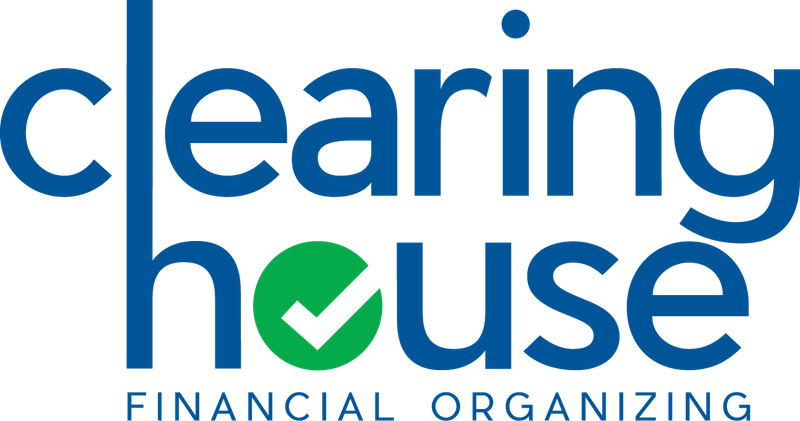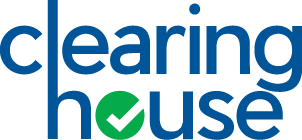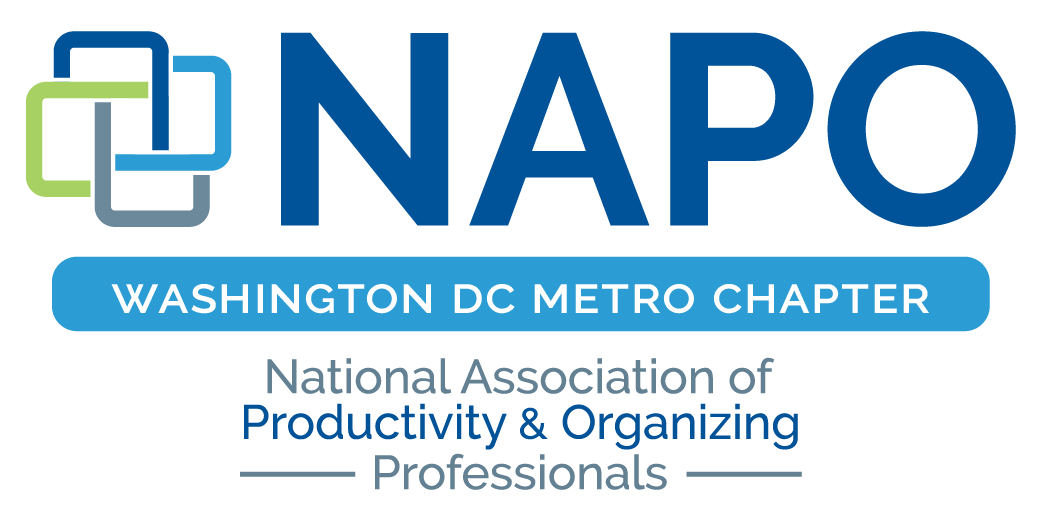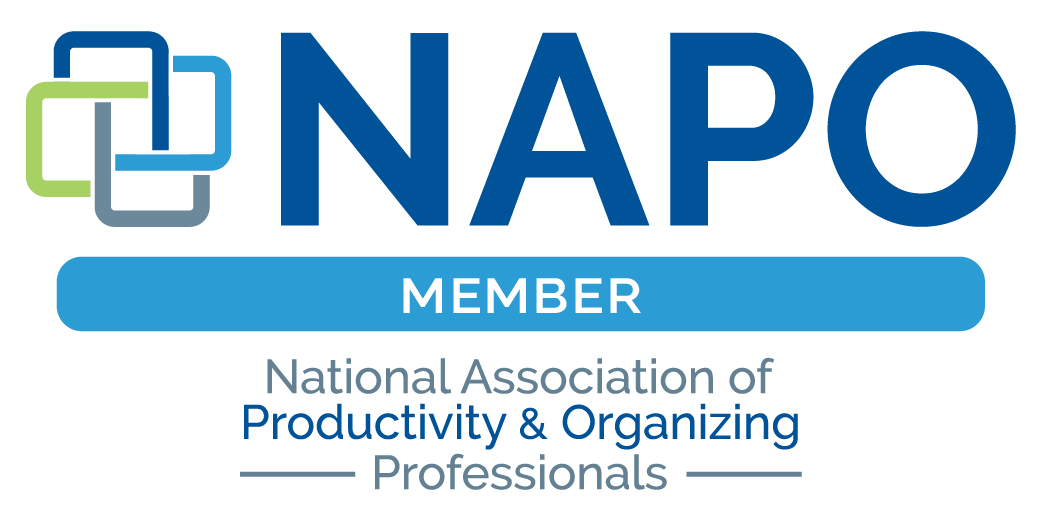Hello Spring!
Well, it’s official even if Mother Nature is not cooperating with the temperatures we expect. Nonetheless, it’s nice to begin a new quarter with more sun and blue skies. Another harbinger of the season includes the annual “Spring Break” from school and work, a ritual many families look forward to around Passover and Easter.
 Recently, part of our break included the tradition of visiting a few colleges of interest for our oldest son, currently a High School Junior. If you have any contact with high school students these days, you are aware of the highly competitive academic environment and increased pressure on students to excel and present colleges with the strongest and most unique student profile.
Recently, part of our break included the tradition of visiting a few colleges of interest for our oldest son, currently a High School Junior. If you have any contact with high school students these days, you are aware of the highly competitive academic environment and increased pressure on students to excel and present colleges with the strongest and most unique student profile.
It became clear upon our return from spring break that the official start of our son’s college search process – campus visits – combined with SAT prep, a summer job search, internship applications for senior year, quarter exams, driving lessons, and AP test scheduling – warranted a pumped up organizational skill set to keep it all under control. Millions of families go through this process each year, and approaching it from a project management viewpoint, and implementing these practices, can significantly reduce the stress level on the student (and parents).
Here are three organizing strategies that I’ve suggested* to my son as he begins his college search to help keep him organized, manage information collection and meet paperwork deadlines.
1. Set up a Home Base for Information Retrieval and Storage – Paper and Digital
Once students register for and take their first practice college prep test (generally as a Sophomore), they are bombarded with marketing mailings and emails from colleges and universities. The emails and paper mailers double when students show interest in certain schools.
- Discard immediately any mailings from colleges not on your immediate radar. Students can find more in depth information and data from a school’s website and other sites such as The College Board, College Prowler and from their high school’s college search tool (such as Naviance).
- Create a desktop file box with labeled hanging and interior folders for your top schools of interest and for other ongoing projects or reference needs, such as internship searches, SAT/ACT test prep, summer job applications, essay guidelines and ideas, and student grade reports. Students now are applying to 6-15 colleges; if that describes you, designate one desktop file box just for college info and another for everything else.
- Use the delete feature in your inbox – daily! It is not ok to have 1000 emails in your inbox, and the increasing use of email communication (solely) by teachers, counselors, admissions representatives and potential employers puts you at risk for missing an important message.
- Create reference folders in your email program to find things fast. These may include folders for top colleges of interest (or where you plan to apply) as well as folders for high school and general college support (test prep emails, essay writing links, other reference). Routinely move emails from the inbox into designated reference folders, daily or weekly.
2. Use Active Scheduling Tools for Reminders and Prompts
Most high schools require students to use a paper planner at the start of a school year and it is used daily by most to track homework assignments, project due dates and for hall pass authorization. If this works well (you should know by now), keep using it to list and track college search tasks in addition to class assignments.
Many students in the upper grades rely too heavily on their memory for non-classroom tasks, such as researching and arranging summer jobs, following up on requested references, or submitting academic honors or scholarship opportunities. Productivity experts agree that capturing everything that has your attention on paper or digital lists greatly reduces the stress and overwhelm of a busy schedule.
- Capture open tasks by writing them down in one designated place. These can include a page in your daily planner, or by using electronic note-taking tools like Evernote or simple phone apps such as Notes or Reminders. There are many free task and to-do apps to work with, but the point is to start using one that will be your go-to reminder system for capturing outstanding demands and ideas. Using this option daily will help you develop a great lifelong habit.
- Schedule active project tasks in your paper or electronic calendar system and work backward from the due date to spread out work involved. Time management experts correlate increased scheduling of tasks (on a specific date and time) with improved performance and enhanced productivity. If a task is on your calendar and you’ve set aside time to work on it, chances are it will get done. It’s never too early to learn how to manage your time when there are so many projects competing for your attention.
3. Implement a Weekly Review
We have already experienced a bit of college search fatigue and are only weeks into the process. It’s important to me and my husband that we do not play the role of micromanaging task-master, but remain a resource for our son, to offer guidance and perspective (and proofreading!) as he takes on multiple project tasks.
Most successful project managers trust that their team will perform on task given a realistic schedule, defined expectations and opportunities to review and reshape goals.
- Designate a weekly meeting time (and keep it short and sweet) to review new information, outstanding tasks and upcoming needs.
- Capture essential tasks for the week using lists and calendars and identify if support is required, to set expectations of others and schedule appointments.
We’ve decided to take this approach with our son through his college search process and have also learned so far that this helps maintain family harmony! (i.e., reduced nagging)
Regardless of the project, strong skills in paper, information and time management take time to develop and get better with practice. If it’s a new skill you are building, these strategies can work for you.
If you’ve guided a student through this process, what worked best for you?
I would love to hear other nuggets of wisdom from the “been there-done that” camp!
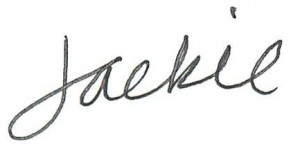
*The key here is “suggested.” Hands-on set up by a helpful assistant (Mom, Dad, sibling or friend) with the proper tools and supplies will help turn the suggestions into action.